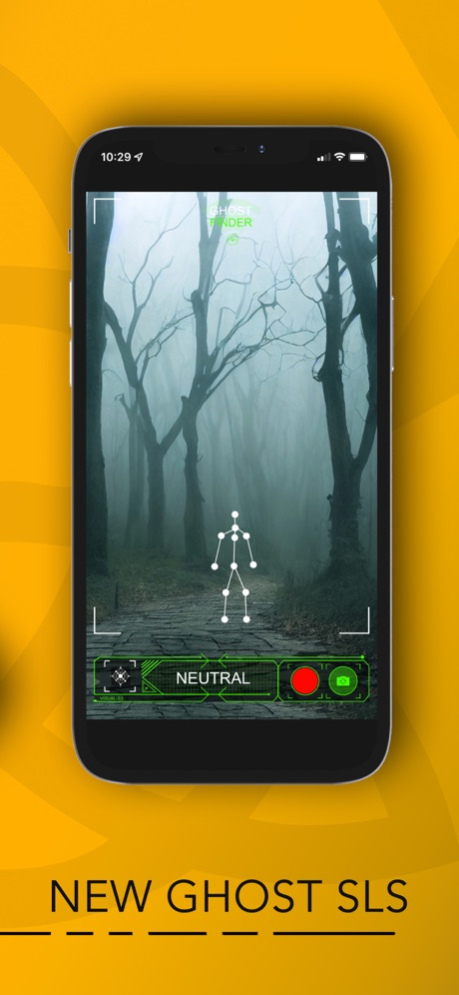Ghost Finder Pro 3.1.1
Continue to app
Paid Version
Publisher Description
"Become a paranormal investigator too with the amazing new Pro del Pit app. Have fun testing your courage or put yourself in the shoes of a paranormal investigator.
The Ghost Finder contains the three most important tools used by investigators of the paranormal: The Ghost Box, the M1 and the Rem, developed ad hoc by the Pit Team.
GHOST BOX:
The Ghost Box or Spirit Box is an AM FM radio that quickly changes the frequency for the purpose of listening to EVPs.
This radio varies the frequency with a rhythm ranging from 100 milliseconds to 500 milliseconds and the resulting electronic voice tends to take effect from the white noise of the frequency.
M1:
The M1 is an electromagnetic field meter. Thanks to the magnetometers present in the latest generation mobile phones *, you too can try your hand at researching variations in the electromagnetic field.
Its functions are similar to those of a KII but enhanced for use on a smartphone. The more the electromagnetic field variations will be strong, the more the LEDs will light up to red.
GHOST SLS:
The Ghost SLS allows you to identify humanoid figures thanks to the new algorithm that scans the surrounding environment with your mobile phone's camera.
You can record your video by pressing the red button and after a quick calibration, the tool will activate and begin recording.
In addition, there is the new Emotional Frequency feature that, through the use of the mobile phone's magnetometer, captures the magnetism of the environment, hypothesizing a predominant emotion. Please note that the tool is very sensitive and can also be influenced by people present. To stop recording, simply click on Rec again.
REM:
The Rem is an electronic device that allows you to receive answers to your questions.
The Rem has a built-in word database. Whenever a considerable variation in electromagnetism is recorded, the amplitude and intensity values are combined to select a word from the reference database.
The first screen will show the word while the second will record the electromagnetism variations that caused the selection of that word.
BLACK BOX:
This fantastic instrument perceives random chaotic noise and connects to a phonetic database from which it is possible to listen to the formation of words divided into syllables. Ask your question and listen to the answers that will come. Try to understand the words that will come out by joining the single phonemes.
INFO ON OPERATION:
To test m1 just enter M1 function and approach an electrical socket or an electronic device on and the instrument will immediately show a change in magnetism.
Thanks to an algorithm developed by Team Pit, the App creates a triangulation between the three magnets inside the latest generation mobile phones to accurately calculate the magnetic anomalies in the environment.
*ATTENTION*
In older mobile phones without the 3 magnetometers now used in most mobile phones, the app will not work properly and the M1 will light up with just the movement of the mobile phone. This is because it will simulate a compass and give false positive answers to just the movement of the mobile. "
Feb 7, 2024
Version 3.1.1
Improved performance and fixed some bugs.
About Ghost Finder Pro
Ghost Finder Pro is a paid app for iOS published in the Recreation list of apps, part of Home & Hobby.
The company that develops Ghost Finder Pro is paolo dematteis. The latest version released by its developer is 3.1.1.
To install Ghost Finder Pro on your iOS device, just click the green Continue To App button above to start the installation process. The app is listed on our website since 2024-02-07 and was downloaded 5 times. We have already checked if the download link is safe, however for your own protection we recommend that you scan the downloaded app with your antivirus. Your antivirus may detect the Ghost Finder Pro as malware if the download link is broken.
How to install Ghost Finder Pro on your iOS device:
- Click on the Continue To App button on our website. This will redirect you to the App Store.
- Once the Ghost Finder Pro is shown in the iTunes listing of your iOS device, you can start its download and installation. Tap on the GET button to the right of the app to start downloading it.
- If you are not logged-in the iOS appstore app, you'll be prompted for your your Apple ID and/or password.
- After Ghost Finder Pro is downloaded, you'll see an INSTALL button to the right. Tap on it to start the actual installation of the iOS app.
- Once installation is finished you can tap on the OPEN button to start it. Its icon will also be added to your device home screen.